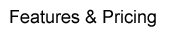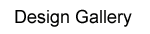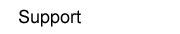How to add Smart IDX to your website
Watch the video then copy and paste the code example below
<iframe style="width: 100%; height: 1600px;" src="YOUR SMART IDX LINK GOES HERE" frameborder="0" marginwidth="0" marginheight="0" scrolling="no">
Email your Smart IDX links to your web designer...
To send your Smart IDX links to your web designer follow these steps:
- Log into Smart Desk
- In the left hand column click on "Marketing" then "Smart IDX"
- Click on the "Links" tab then scroll to bottom of page
- Click on the button "Create Email". It should pop open a new window and then just enter your web designers email. All your links will be included in the email.