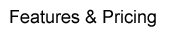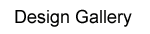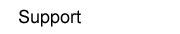1. Personalize Your Profile
By signing up for a free Smart Desk account, you’ve taken the first step to opening the door to new opportunities. This is the 1st of a 10-part email series to help you maximize the capabilities of Smart Desk.
STEP 1: PERSONALIZE YOUR PROFILE.
Click on PERSONAL PROFILE to add your photo, logo, contact information and custom e-mail signature. Smart Desk will automatically insert your personal branding into emails, flyers and neighborhood reports.
Helpful Hints for Personalizing Your Profile:
- Your Profile Image helps generate an emotional connection. Choose your photo wisely. Go with an appealing photo that strikes the right image and professional tone.
- Optimized contact information and email signature are opportunities to leave a lasting impression. Add a sentence letting the reader know the best way to contact you plus one or two social icons. Avoid using images in email signatures. Some email providers or devices have default settings that block images in emails.
Keep Learning
Smart Desk training is available via webinar each month and are often held onsite at your local Association Board of Realtors. To receive free, live training sessions by Smart Desk experts, check out the training schedule.
If you need assistance using Smart Desk contact CRMLS Customer Care at 800-925-2040.