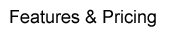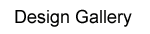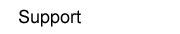3. Set Up Action Plans
We’ve provided you with the first two steps to take in optimizing your Smart Desk tool: Personalizing your profile and adding your contacts. Let’s continue to optimize with learning how to set up Smart Desk “Action Plans”.
STEP 3: Set Up Your Action Plans
Smart Desk Action Plans allow you to set up automated email and task follow-up campaigns so you can stay in touch with your contacts. Conveniently, the action plans are already written for you. You can utilize the Action Plans to add a contact or group of contacts to a holiday postcard, monthly newsletter, seller action plan or buyer action plan. There are TWENTY different Action Plans to choose from.
Watch the video below to add your contacts into an Action Plan.
In the next email...
Learn how to send a personalized email blast to all of your contacts at once to announce your next open house, a just listed property or any other important news.
If you need help with your Smart Desk account you can call the CRMLS Customer Care at 800-925-1525.
Click to learn about Smart Sites, the IDX website add-on to Smart Desk