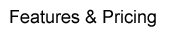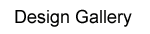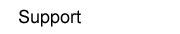How to log into SmartDesk Mobile (and save it as an app icon on your homescreen)...
Step 1: Go to http://crmls.rdesk.mobi (on your phone:)
Step 2: Login using your MLS user ID and password
Can't log into SmartDesk Mobile?
Note: Try clearing your phones cache first.
Not sure what cache is or how to clear it?
Google this: how to clear cache on [your phone make and model]
If you're still having trouble logging into Smart Desk mobile please complete the form below so we can try to help, but normally it's a phone cache issue and there's only so much we can do to fix that. Thanks in advance for your cooperation!
Watch more SmartDesk Videos...
Smart Desk Overview (20 minutes)How to import your contacts
How to send email blasts
How to use the automated drip email system