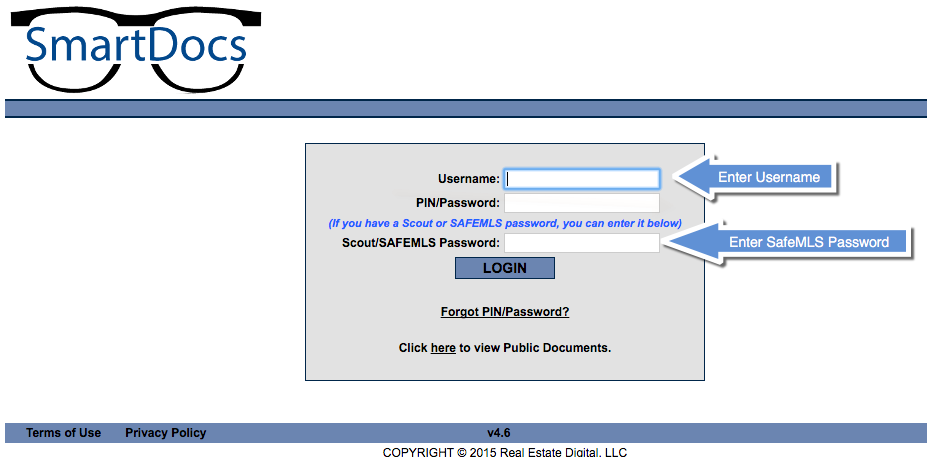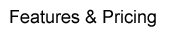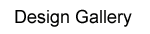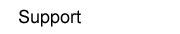How to login to SmartDocs
1. Click the link below to login to SmartDocs using your MLS USER ID and PASSWORD:
Http://DocCentral.trpoint.com/?socalmls
2. Enter your MLS User ID in the Username field and your MLS password in the Scout/SAFEMLS Password field.
Note: Leave the "PIN/Password" field blank
3. Save the login page as a favorite or bookmark it in your browser to make it easier to login next time.
For additional help, please email salessupport@realestatedigital.com
Screenshot of the SmartDocs login screen: