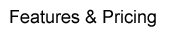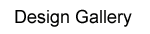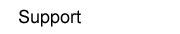SmartSites FAQ
Do my listings feed directly from the MLS? How often?
Yes, your listings will be automatically fed to your site. The data updates every hour.
Can I see actual working examples of a Smart Site?
Absolutely, here are a few (check these on your smart phone as well to view the mobile version):
- www.JoshandAngelica.com
- www.reneempina.com
- www.mnm4re.com
- www.Tonyfaulkner.com (this is a custom site, that will cost additional fees)
Is there a Contact Manager or CRM System included?
Yes. The Smart Desk Contact Manager and CRM system is integrated with Smart Sites. Smart Desk is an awesome tool for managing your contacts, email blasting, automated drip email campaigns and more.
Are SmartSites mobile friendly? (Watch the video demonstration)
Yes. SmartSites Platinum and Gold are mobile optimized. The mobile version allows for one-click property searching for viewing nearby properties, access to every listing in the MLS, open house and MLS ID# search, ability to save favorite properties and capture new leads for you the agent. There is no "app" to download and install, it's just a mobile optimized website. It will auto-detect mobile phone visitors and simply display the mobile version accordingly.
Is neighborhood and school data included? If so, where do you get your information?
Our Neighborhood and School Report data compiles more than 100 different neighborhood elements at the Census Block Group level including housing trends and statistics, demographics, local economic information, school, environment and quality of life.
Can I link to my other website (ie; my wordpress blog)? If yes, then how?
Yes, you can do this by editing your top level navigation or using the custom links page or simply add it on your home page (using the RAD editor).
When people register / create an account on my SmartSite, where does their contact information go?
All contact information submitted through your SmartSite will be saved in your Smart Desk Contact Manager. It is secure and accessible only by you.
What is IDX?
This is the ability to display all the listings in your MLS on your website with your branding. It is short for Internet Data Exchange and also known as Broker Reciprocity.
What’s the difference between Smart IDX and SmartSites Gold / Platinum?
SmartSites Gold and Platinum are full featured agent branded website solutions with a built-in state of the art IDX system. There are too many differences to list here in this FAQ however here are some key benefits of a SmartSite as opposed to implementing Smart IDX on your existing website:
- A mobile IDX MLS property search website is included (Requires Gold or Platinum package)
- Search Engine Optimized - Each listings in the MLS will have its own URL that the search engine can read
(ie; http://www.your-domain-name.com/homes-for-sale/CA/MALIBU/90265/4800-LATIGO-CANYON-RD-70607017) - Dynamic listing widgets can be used on any or all pages to feature listings in a rotating carousel
- Much, much more…
Can I use my existing domain name?
Yes. You just need access in order to update it’s IP settings. During implementation we will help you do this.
Do I have to setup the website myself?
No. We will help you with the entire setup process.
Can you help me write a good "About" page?
Yes. Click here to view our article on writing your about page.
Can I add my own pictures or text?
Yes. During the implementation process just send us your pictures and text and we’ll add them to your website.
Can I change the colors of my website?
Not exactly. You can pick from a wide range of pre-existing designs and color themes. Once you are a Smart Sites client you can switch from one design to another.
Can I add YouTube videos or other rich media content to a Smart Site?
Yes.
I am on a team. Can I use it as a team website?
You could set up your Smart Site to work for a small team however it will only be linked to one MLS ID and one profile. You could upload a team photo and/or logo for branding purposes.
What happens to the contact information filled out on my website?
All information received on your website contact forms is sent to your Smart Desk Contact Manager. You can select to be notified by e-mail or SMS text message when someone registers on your website.
How to order a SmartSite?
You can order your Smart Site today by completing the SmartSites order form and emailing it to salessupport@realestatedigital.com. Alternatively, you can order online click here.
How long until my SmartSite is up and running?
We can have your Smart Site up and running in as quick as 4 to 5 business days.
What happens after I order a SmartSite?
You will be contacted via email and/or a phone call about 2 days after your order is placed. Please check your spam folder if you haven’t received an email.
Where do I go to make changes to my SmartSite?
You can login to SmartSites by clicking here